Timezone
In the host app, we use your device’s local timezone. If your wedding is in a different timezone, you can simply add a timezone offset to the event time.
For example, if you are currently in Los Angeles (PST time), but your wedding is 1 PM in New York (EST time), you can enter 10 AM in the app.
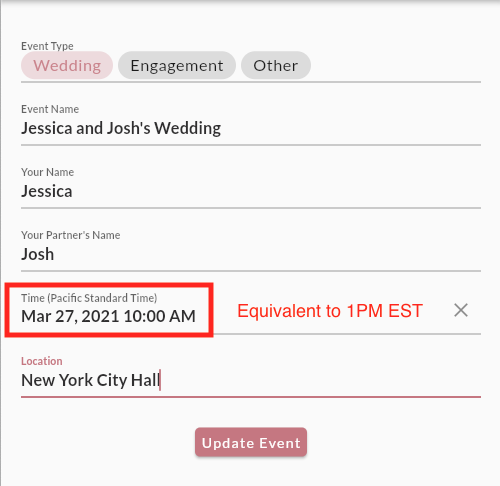
Changing the time
You can edit the time for your event under the Personlzie (Tab) > Edit Basic Info
On the guest website, we do automatic timezone conversion for the guests, so your guests on the east coast will see "1:00 PM EST" on the website, your guests on the west coast will see "10 AM PST" on the website, and your guests in London will see “6:00 PM GTM”.