Add a Welcome Video
Uploading a Video
To upload a video before the event (e.g. a welcome slideshow), you can do this under Personalize > Upload Welcome Video in the app.
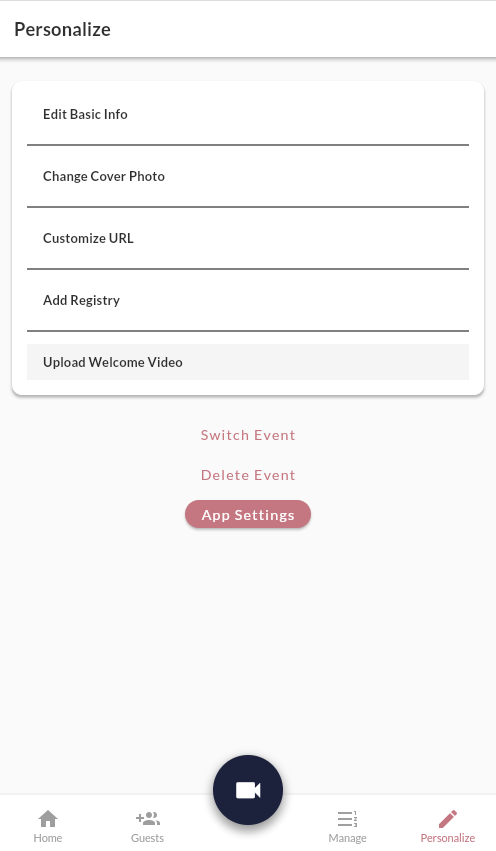
Setting a premiere time
When you upload a video, you have the choice of setting a premiere time. This lets you choose a time for your guests watch and experience your video together in real time.
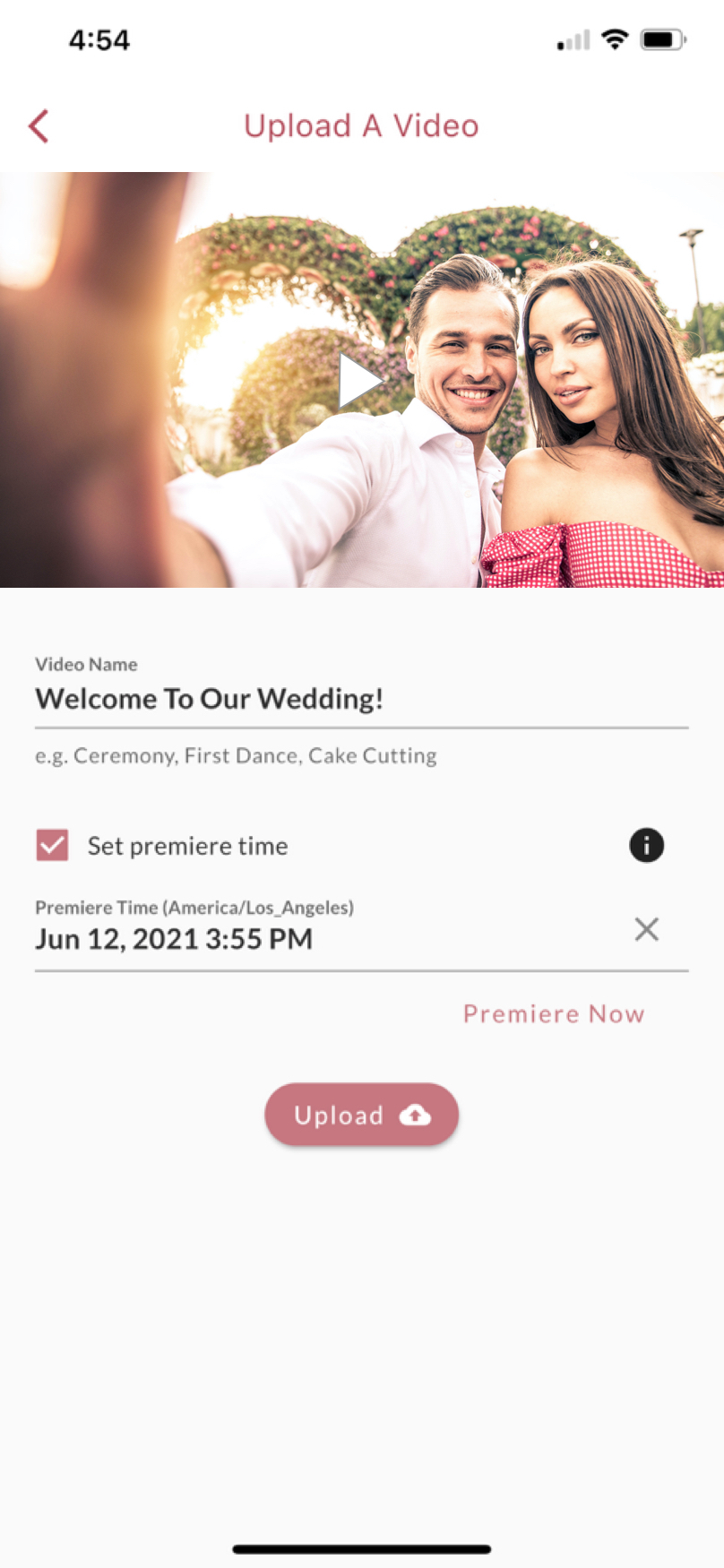
For instance, if you schedule to premiere a welcome video half an hour before your ceremony, 30 minutes before the ceremony all your guests will see and watch welcome video at the same time.
After any video premieres, it will be aviable on your page for replay by any guests.
Uploading a Powerpoint / Sheets Slideshow
Please reach out to our team at contact@lovecatapp.com for assitance on uploading a non-video slideshow.